Electrical and Computer Engineering, Department of
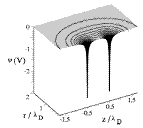
P. F. (Paul Frazer) Williams Publications
Document Type
Article
Date of this Version
April 1993
Abstract
These notes were written to accompany a two-semester introductory course in Electrical Engineering. The primary goal of the course is to introduce you to the art of technical problem solving. Conventional Electrical Engineering curricula, in favorable cases at least, produce engineers who are reasonably adept at operating many of the tools important to the field, such as mathematics and circuit analysis. Often, however, these engineers lack skill in choosing which tools to use and in designing a plan of attack to solve problems which are new to them, even though they have all the information and skills needed to fabricate a satisfactory solution. Problem solving is more of an art than a science, and it can only be learned through experience. I hope these notes and the homework exercises will help you to develop this important ability early in your academic career.
The notes have two secondary goals. The first is to show you some of the ideas that you will encounter a little later in your academic career, and to solidify your grasp of some ideas you have seen already. Seeing the new ideas now and giving them time to "rattle around" in your head for a while will make them easier to master when you encounter them later in more specialized courses. For example Chapter 8 is devoted entirely to the analysis of simple circuits in order to determine currents and voltages. The purpose here is not to make you proficient at circuit analysis, but rather to introduce you to the basic ideas, such as just what is a current or a voltage. Then, when you encounter the subject again in considerably more detail, you will have some understanding and familiarity to fall back on.
The other secondary goal is to provide you with skill in using a computer. In the first semester of the course, your interaction with a computer will be almost entirely through a spreadsheet program. This is a pretty specialized program which turns out to be surprisingly useful in engineering. It allows you to graph data and functions, and to do rather complex arithmetic calculations on large quantities of data easily. I hope that you will come to view the spreadsheet as a tool you can use later to help you understand things and to avoid some of the arithmetic drudgery. This is the easiest goal of the course to achieve. I think you should find the spreadsheet easy to learn and entertaining to use (it was designed that way). In the second semester, you will be introduced to a more general-purpose program, called the C compiler. C is a computer language somewhat similar to FORTRAN, Pascal, or BASIC which allows you to write your own programs, and thereby to tell the computer exactly what you want it to do. You will probably not emerge from the course as a skilled C programmer, but I hope you will be able to use C to solve many of the problems which you are likely to encounter later in your career. Perhaps most importantly, I hope you will have a good idea about just what can be done with C, and what can’t, so that you will be able to further develop your skill at using C as the need arises.
Volume 1—CONTENTS
1. AN INTRODUCTION TO COMPUTERS § § 1.1 The Central Processing Unit (CPU) § 1.2 Electronic Memory Units (RAM and ROM) § 1.3 Disk Drives § 1.4 Other Devices Connected to the CPU § 1.5 How a Computer Operates § 1.6 Organization of Data on Disk Drives § 1.7 How a Computer Stores Integer Numbers § 1.8 How Textual Information is Stored in Computers § 1.9 Exercises
2. AN INTRODUCTION TO MS-DOS AND THE DOS SHELL § 2.1 Operating Systems and MS-DOS § 2.2 The Command Interpreter or Shell § 2.3 The DOS File System § 2.4 Using Floppy Disks § 2.5 Exercises
3. SOME DOS COMMANDS § 3.1 Exercise
4. GETTING STARTED WITH QUATTRO PRO § 4.1 Introduction § 4.2 Executing the Quattro Pro Program § 4.3 How to Get Out § 4.4 What It All Means § 4.5 Keys for Klutzes § 4.6 The Pull Down Menus § 4.7 Moving Around the Spreadsheet § 4.8 Entering Information in Cells § 4.9 Correcting Mistakes 20 § 4.10 An Example, Part 1 § 4.11 Exercises
5. MAKING GRAPHS WITH QUATTRO PRO § 5.1 Introduction § 5.2 Specifying Graph Type § 5.3 Specifying What to Graph: Ranges § 5.4 Some Other Graph Options § 5.5 Displaying the Graph § 5.6 Putting labels on the axes and a title on the graph. § 5.7 Exercises
6. DOING THE ANALYSIS WITH QUATTRO PRO § 6.1 Recap § 6.2 Determining Values for the Constants A and B § 6.3 Copying Stuff Between Cells § 6.4 Absolute and Relative Addresses § 6.5 Back to Psyching Out A and B § 6.6 A Better Way to Determine A and B § 6.7 Back to Determining A and B § 6.8 Partially Automating the Process § 6.9 The Ultimate Solution § 6.10 Exercises
7. OTHER QUATTRO PRO TOPICS § 7.1 Printing § 7.2 @ Functions § 7.3 Changing the Format of Your Worksheet § 7.4 Entering Data from a File, Importing § 7.5 Recalculation § 7.6 Sorting Data § 7.7 Miscellaneous Other Capabilities § 7.8 Exercises
8. VOLTAGE AND CURRENT § 8.1 Introduction § 8.2 Electrical Currents: Positive or Negative Carriers? § 8.3 Voltage § 8.4 Current-Voltage Relations § 8.5 Voltage Sources § 8.6 Schematic Diagrams and Polarity Conventions § 8.7 The Current Flowing in a Simple Circuit § 8.8 Conventions for Specifying Current Direction and Voltage Polarity § 8.9 Circuits with Two Resistors § 8.10 A Non-Trivial Circuit § 8.11 Exercises
9. MATRICES AND SETS OF LINEAR ALGEBRAIC EQUATIONS § 9.1 Introduction § 9.2 Matrices § 9.3 Matrix Addition and Multiplication § 9.4 Matrices and Sets of Linear Equations § 9.5 Using Quattro Pro to Solve Sets of Linear Algebraic Equations—I § 9.6 Using Quattro Pro to Solve Sets of Linear Algebraic Equations—II § 9.7 Exercises
10. SIMULATIONS AND MODELING § 10.1 Introduction § 10.2 Simulating Flipping a Coin § 10.2.1 The Plan of Attack. § 10.2.2 The Implementation. § 10.2.3 Discussion of Errors. § 10.2.4 The Analytic Solution § 10.3 Birthday Coincidences § 10.3.1 The Simulation. § 10.3.2 The Analytic Solution. § 10.4 Strategy for Let’s Make a Deal § 10.4.1 A Plan for Answering the Question § 10.4.2 Laying out the Worksheet § 10.4.3 The First Three Cells § 10.4.4 The Curtain Number to be Shown § 10.4.5 The Remaining Cells § 10.4.6 An Analytic Solution § 10.5 Exercises


Comments
Copyright © Frazer Williams, University of Nebraska-Lincoln, 1993